Facebook [it is true] magnificent, besides can ten to songs, you also can ten to radio program online. By enhance MP3 application Player, you can enter some addresses streaming from your favorite radios. In essence with this application, you will forget with dirumahmu existing radio. Vexed yes?, like this its way:
1. Menu click Applications, last click Browse More Applications.
2. Masukkan MP3 keyword Player at seeking box, last depress knob Enter.
3. If has met, application click that called MP3 Player.
1. Menu click Applications, last click Browse More Applications.
2. Masukkan MP3 keyword Player at seeking box, last depress knob Enter.
3. If has met, application click that called MP3 Player.

4. Knob click Go to Application.
5. Knob click Allow.
6. Opdon click () Choice 4 to present four channels radio streaming.
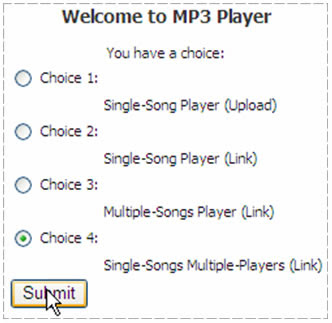
7. Knob click Submit.
8. Berry [of] some informations at form MP3 Player. Following more clear:
* URL. enhance address URL radio streaming.
* Artist. enhance artist name or broadcaster that broadcast radio that streaming.
* Title. enhance radio title that streaming.
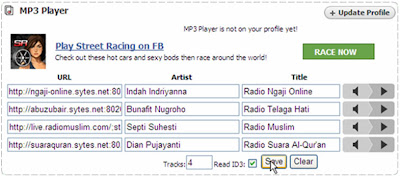
You can enhance all radios streaming, but must by enhance “;stream.nsv” without sign pluck precise behind address streamingnya. Following radio example streaming islam.
* Radio Ngaji Online (http://ngaji-online.sytes.net:8006/;stream.nsv)
* Radio Telaga Heart (http://abuzubair.sytes.net:8020/;stream.nsv)
* Moslem Radio (http://live.radiomuslim.com/;stream.nsv)
* Radio Suara Al-Qur’an (http://suaraquran.sytes.net:8022/;stream.nsv)
9. Knob click Save.
10. Knob click Update Profile.
11. Knob click Add to Profile.
12. Knob click Add if emerge dialogue box Add MP3 Player to your profile?.
13. Knob click Keep at MP3 window Player.
14. Following the result:

Facebook emang keren banget, selain bisa mendengarkan lagu-lagu, kamu juga bisa mendengarkan acara radio kesayanganmu secara online. Dengan menambahkan aplikasi MP3 Player, kamu bisa memasukkan beberapa alamat streaming dari radio-radio kesayanganmu. Pokoknya dengan aplikasi ini, kamu bakalan lupa dengan radio yang ada dirumahmu. Penasaran ya?, begini caranya:
- Klik menu Applications, lalu klik Browse More Applications.
- Masukkan kata kunci MP3 Player pada kotak pencarian, lalu tekan tombol Enter.
- Jika sudah ketemu, klik aplikasi yang bernama MP3 Player.
- Klik tombol Go to Application.
- Klik tombol Allow.
- Klik opsi (
 ) Choice 4 untuk menampilkan empat channel radio streaming.
) Choice 4 untuk menampilkan empat channel radio streaming. - Klik tombol Submit.
- Masukkan beberapa informasi pada form MP3 Player. Berikut lebih jelasnya:
- URL. Masukkan alamat URL radio streaming.
- Artist. Masukkan nama artis atau penyiar yang menyiarkan radio streaming itu.
- Title. Masukkan judul radio streaming itu.
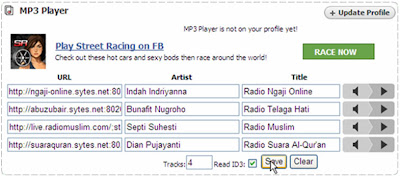
- Radio Ngaji Online (http://ngaji-online.sytes.net:8006/;stream.nsv)
- Radio Telaga Hati (http://abuzubair.sytes.net:8020/;stream.nsv)
- Radio Muslim (http://live.radiomuslim.com/;stream.nsv)
- Radio Suara Al-Qur’an (http://suaraquran.sytes.net:8022/;stream.nsv)
- Klik tombol Save.
- Klik tombol Update Profile.
- Klik tombol Add to Profile.
- Klik tombol Add jika muncul kotak dialog Add MP3 Player to your profile?.
- Klik tombol Keep pada jendela MP3 Player.
- Berikut hasilnya:

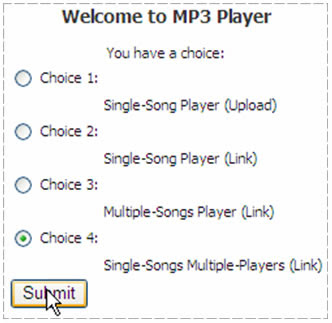

Tags:


.jpeg)

.jpeg)
GATOT boZ >> alias Gagal total g' bisa di play
BalasHapuskluar "file not found"