how to categorize Facebook friend
The grouping of friends now even easier since Facebook changed pageviews friend (friend). With this new page we can easily organize and categorize our friends in order to facilitate the filtering updates on the status of the home page and settings online / offline from friends that we classify. This grouping can be a coworker, schools, families or others in accordance with your wishes.
Here's how to categorize a friend Facebook:
1. Sign on page Friend
Here's how to categorize a friend Facebook:
1. Sign on page Friend
2. Please select a friend who wants to be grouped and press add to list (to add to the list)
* If not already have a list please create a new group list (new list)3. Please try to select lists (details) groups that have been made and see:)

Completed
Pengelompokan teman sekarang lebih mudah sejak Facebook merubah tampilan halaman friend(teman). Dengan halaman baru ini kita dapat dengan mudah mengatur dan mengelompokan teman agar memudahkan kita dalam menyaring update pada halaman home dan pengaturan status online/offline dari teman yang kita kelompokan. Pengelompokan ini dapat berupa teman kerja, sekolah, keluarga atau lainnya sesuai dengan keinginan Anda.
Berikut cara mengelompokan teman Facebook:
1. Masuk pada halaman friend (teman)
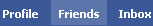
2. Silakan pilih teman yang ingin dikelompokan dan tekan add to list(tambahkan ke daftar)
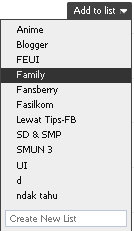
*jika belum punya list kelompok silakan create new list (buat daftar baru)
3. Silakan coba pilih lists (rincian) kelompok yang sudah dibuat dan lihat :)

BACA INI
Tags:


.jpeg)

.jpeg)
0 komentar:
Speak up your mind
Tell us what you're thinking... !